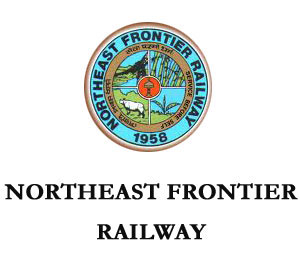(JOBS) North East Frontier Railway (NEFR) : Apprentice Recruitment 2020
(JOBS) North East Frontier Railway (NEFR) : Apprentice Recruitment 2020
Post Details
|
Katihar (KIR) TDH Workshop |
970 |
||
|
Alipurduar (APDI) |
493 |
||
|
Rangiya (RNY) |
435 |
||
|
Lumding (LMG) & S&T Workshop |
1302 |
||
|
Tinsukia (TSK) |
484 |
||
|
New Bongaigaon Workshop (NBQS) & EWS/BNGS |
539 |
||
|
Dibrugarh Workshop (DBWS) |
276 |
||
- Total No of Post= 4499
Education Qualification:
The candidate must have passed 10th class examination or its equivalent (under 10+2 examination system) with minimum 50% marks, in aggregate, from recognized Board and also possess National Trade Certificate (ITI) in the notified trade issued by the National Council for Vocational Training or Provisional Certificate issued by National Council for Vocational Training/State Council for Vocational Training. Copies of mark sheet & pass certificates of matriculation (10thstd), provisional certificate/National trade certificate (NTC) certificate issued by NCVT/SCVT in the case of ITI and ITI Final Mark-Sheet must be uploaded. Mere completion of course is not sufficient. Candidates should have already passed the prescribed qualification on the date of issue of notification.
Age limit:
- The candidates should have completed 15 years of age and should not have completed 24 years of age as on 01.01.2020.
- Upper age limit is relaxable by 05 years in case of SC/ST candidates, 3 years in case of OBC candidates.
- For persons with Disability, upper age limit is relaxed by 10 years.
Application Fee :
- No other mode of payment shall be permitted.
- For UR / OBC (Male) Category Candidates : ₹ 100/- + Service Charges
- On payment of the Application Fee, the same will reflect in your application profile.
- You may take a print of your filled in Application form generated, for your records and future reference.
How to Apply:
- Candidates must have a valid email ID and a Mobile Number which should be kept active till the declaration of results. All the communications will be through email / SMS only.
- Candidates are required to apply ONLINE to any one Unit only depending on their eligibility and vacancy. Application to more than one Unit will lead to rejection of all the applications.
- Candidates must go through the Notification carefully before Registration. Please go through the available training slots for their ITI Trade carefully and select the Units accordingly. It should not happen that you select a unit where there is no training slot for your ITI Trade. In such a situation, your application may eventually become meaningless, as you would not be allowed to make any changes after the final submission. Moreover, you are also not allowed to make multiple applications, which will lead to rejection of your application summarily.
- The certificates to be uploaded should be in the prescribed formats as indicated in the notification
- Selection will be on the basis of merit list prepared (trade wise, unit-wise, community-wise). The merit list in each unit will be prepared on the basis of percentage of marks obtained in matriculation (with minimum 50% aggregate marks) + ITI marks in the trade in which Apprenticeship is to be done. The panel will be on the basis of simple average of marks in the matriculation and ITI.
- For the purpose of calculation of percentage of matriculation, marks obtained by the candidates in all subjects will be reckoned and not on the basis of marks of any subject or a group of subjects like best of five etc. In case of false/wrong declaration of Marks, the candidature is liable to be cancelled.
- For the purpose of calculation of percentage of ITI marks, average marks mentioned in consolidated statement of marks for all semesters of the trade applied/marks mentioned in the provisional National Trade Certificate issued by NCVT/SCVT, will only be reckoned.
- No physical copy of the application is required to be sent to RRC.
The stages in registration are as follows:
Step:1
- Fields indicated by * mark are mandatory.
- Candidate has to fill- in the following basic information.
- Unit Name.
- Department Name
- Trade Name
- Differently abled
- Candidate’s Name
- Name of Father / Mother.
- Date of Birth.
- Gender.
- Community.
- Religion.
- Aadhar Number.
- Candidate should enter a valid E-Mail ID and confirm the same.
- Candidate should enter his/her Mobile Number.
- Education details – Class 10 and ITI details.
- Address for Communication: Candidate should enter his / her address as per the specification given therein.
- Read the declaration and click SUBMIT.
- Save the information you have entered:
Step:2
- A confirmation screen with all the data filled by the candidate will be displayed.
- Candidates are advised to verify the details given therein, especially those fields highlighted in Blue Colour. Once registered, these fields CANNOT be modified.
Step:3
- On submission, An Email will be sent to the candidate’s registered email id and an acknowledgement will be displayed. The acknowledgement will contain a unique registration number. Candidates are advised to note the registration number, as it is essential for further processing and future logins.
Step:4
- Upload clear / legible Photograph, Signature and relevant Documents: All the candidates are required to upload their scanned recent colour passport size photograph, signature and relevant documents.
- The maximum file size of the photograph is 20 t0 50 kb , signature is 10 to 40 kb , left hand Thumb is 10 to 40 kb and that of the relevant Documents is 100 to 300 kb.
- The Online application system will not allow to upload any files larger than the above mentioned sizes.
- All candidates have to upload his/her photograph,signature and relevant Documents only in “jpg/jpeg format”. Once the photograph, signature and relevant documents files are uploaded by the candidate successfully, the system will show on the screen the Photograph and Signature that has been uploaded. If these have been correctly uploaded, applicant shall save and print the acknowledgment receipt.
Step:5
- A summary is displayed along with the total amount payable. Click on the "Make Payment" link, you will be redirected to the payment gateway website.
- Application Fee Payment
- Application fee as stated below is to be paid through online system only by Credit Card/ Debit Card (RuPay/Visa/MasterCard/Maestro), Internet Banking for which the service charges, shall be applicable in addition to the application fee.
Method of Selection :
Important Dates:
- Application Begin : 16/08/2020
- Last Date for Apply Online : 15/09/2020
- Pay Exam Fee Last Date: 15/09/2020
Click Here for Official Notification
Click Here For Apply Online
Courtesy:NEFR